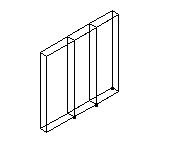To modify the base height of a form
-
Select
 (Modify Form).
(Modify Form).
-
Click
 Modify the Base Height of a Form icon.
Modify the Base Height of a Form icon.
- Turn on the Distance option, then key in the distance to raise or lower the form’s base.
-
Identify the form base to modify.
The form’s base raises or lowers by the distance specified.